Introduction
Play Games with a Wireless Mouse: gaming setups have evolved drastically. For many, playing games with a Wireless Mouse has become a popular choice for their clean aesthetics and flexibility. But one question often arises among gamers, casual and competitive alike — can a wireless mouse truly handle the demands of gaming?
If you’re wondering whether wireless mice are suitable for gaming, you’re in the right place. This guide will break down the technology behind them, their benefits, drawbacks, and factors to consider when choosing one for your gaming setup. By the end, you’ll have enough information to decide if a wireless mouse is the right pick for your playstyle.
Understanding Wireless Mouse Technology
Wireless mice have come a long way since their early days. Here’s how they work and what you need to know about their technology.
How Do Wireless Mice Work?
Wireless mice operate by transmitting signals to your computer without physical cables. There are two primary methods of connectivity used in wireless mice:
- Bluetooth Connectivity:
Bluetooth mice connect directly to your device through a Bluetooth connection. This is the most common wireless option and is compatible with most modern laptops, desktops, and gaming consoles. While Bluetooth offers convenience, it can sometimes have slightly higher latency compared to other options.
- 2.4GHz USB Dongles:
2.4GHz wireless mice come with a dedicated USB receiver (dongle) that plugs into your device. This connection typically offers faster response times and more reliable performance, especially important for gaming.
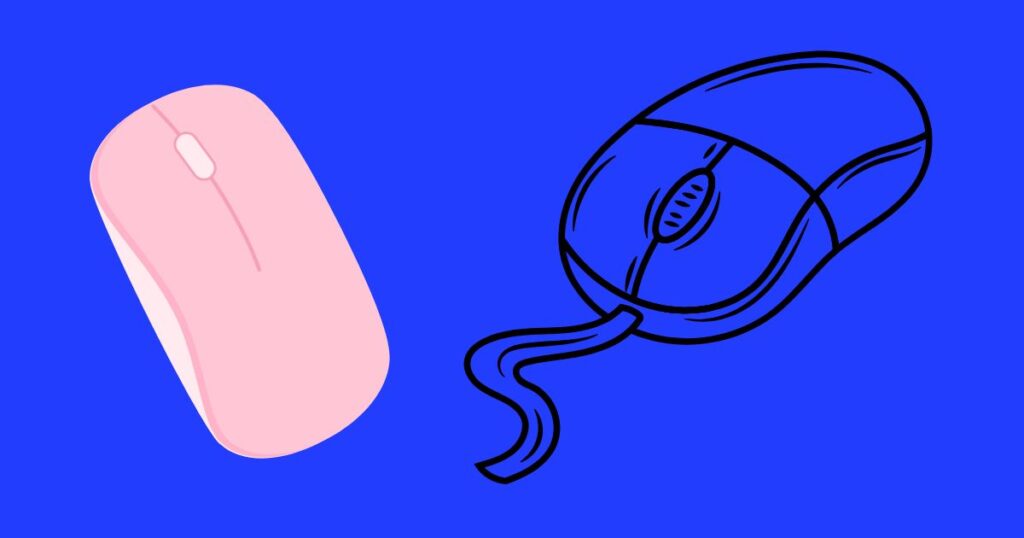
Latency and Response Time in Wireless Mice
Latency is a key concern for gamers when considering wireless mice. Latency refers to the delay between when you move the mouse and when the cursor responds on-screen. Thankfully, modern wireless gaming mice have technologies that minimize latency to nearly imperceptible levels, rivaling their wired counterparts. High-end models like Logitech’s Lightspeed Wireless or Razer’s Hyperspeed technology are examples of how latency has been addressed in premium wireless gaming mice.
Benefits of Using a Wireless Mouse for Gaming
Not only do wireless mice look sleek, but they also come with certain advantages that can enhance your gaming experience.
1. Freedom of Movement
Cables can sometimes restrict your range of motion, particularly during fast movements or precision aiming. With a wireless mouse, you have complete freedom to move with ease, which is excellent for games requiring quick reflexes or large mouse swipes, such as first-person shooters.
2. Cleaner Setup
A wireless mouse eliminates the clutter and tangling associated with cables. Your gaming desk stays neat and organized, and you won’t have to deal with tugging on a cord mid-match.
3. Portability
Wireless mice are easier to transport, making them ideal for gamers who switch setups often — be it shifting between home and work or attending LAN parties.
Potential Drawbacks
While wireless mice bring several benefits, it’s essential to weigh the potential drawbacks.
1. Latency Issues
Although modern wireless mice address latency well, cheaper or older models might still present noticeable input lag. For competitive gaming, latency becomes critical, as even slight delays could affect performance.
2. Battery Life Concerns
Most wireless mice are powered by rechargeable batteries or disposable AA/AAA batteries. Forgetting to charge your mouse could leave you stranded mid-game. Investing in one with long battery life or a reliable charging system helps mitigate this issue.
3. Connectivity Interruptions
Poor connections or interference from other devices can sometimes lead to lag or disconnects. Gaming over 2.4GHz wireless generally ensures more reliable performance, but you still need to maintain a strong connection by keeping the dongle close.
Choosing the Right Wireless Mouse for Gaming
Not all wireless mice are built for gaming. Here are a few factors to prioritize when selecting a model for your needs.
1. Sensor Quality and DPI
The sensor affects how accurately your mouse tracks your movements. Look for models with high-DPI (dots per inch) sensors that allow for quick sensitivity adjustments, giving you greater control during gameplay.
2. Polling Rate and Response Time
Gaming mice with higher polling rates (like 1000 Hz) ensure smoother and more responsive tracking, reducing lag.
3. Ergonomics and Comfort
Gaming sessions can last hours, so a comfortable mouse is non-negotiable. Choose a design that suits your hand size and grip style (palm, claw, or fingertip grip).
4. Battery Life
Check whether the mouse uses rechargeable batteries or replaceable ones, and make sure it offers sufficient battery life to last your gaming sessions without interruption.
Top Wireless Mouse for Gaming
Here are a few popular gaming-grade wireless mice you might consider:
- Logitech G Pro X Superlight
Ultra-lightweight design, fast wireless performance, and a Hero sensor ensure minimal latency and superb accuracy.
- Razer Basilisk Ultimate
Customizable buttons, ergonomic design, and Razer’s Hyperspeed wireless technology make it a standout option.
- SteelSeries Aerox 5 Wireless
A lightweight, versatile gaming mouse with IP54 water resistance and excellent battery life.
- Corsair Dark Core RGB Pro SE
Features Qi wireless charging, 18,000 DPI sensor, and customizable RGB lighting.
- HyperX Pulsefire Dart
Comfortable grip, top-notch wireless technology, and long battery life make it a great choice for marathon gaming sessions.
Tips for Optimizing Wireless Mouse Performance
To get the most out of your wireless mouse, follow these tips:
- Maintain Strong Connectivity: Place the USB receiver close to avoid interference, and reduce obstacles between the mouse and receiver.
- Use a High-Quality Mousepad: Improves tracking precision, which is crucial for gaming performance.
- Keep it Charged: Develop a habit of recharging your mouse after sessions or during downtimes to avoid battery-related interruptions.
- Update Firmware: Ensure your mouse’s firmware and software drivers are up to date for improved performance and bug fixes.
Final Thoughts
Today’s wireless mice are a viable option for gaming, thanks to advancements in latency, battery life, and overall performance. For casual gamers, the convenience offered by wireless mice is a significant advantage. Competitive gamers, however, will benefit most from premium models that rival or surpass wired mice in performance. Ultimately, investing in the right wireless mouse tailored to your needs is essential.
Frequently Asked Questions (FAQs)
1. Are wireless mice better than wired mice?
It depends on your priorities. Wireless mice offer flexibility and a cleaner setup, while wired mice generally provide consistent, lag-free performance.
2. Can I use a wireless mouse for competitive gaming?
Yes, high-end wireless mice with low latency and fast response times are used by many professional gamers.
3. How long do wireless mouse batteries last?
Battery life varies by model. Some premium gaming mice offer up to 100 hours of battery life, while others need more frequent charging.
4. Do wireless mice lag more than wired ones?
Modern wireless mice have minimal lag, often comparable to wired models. Opt for high-quality, gaming-specific wireless mice to ensure top performance.
5. What DPI should I use for gaming?
The ideal DPI depends on your preferences and the game you’re playing. Most gamers stick to a range of 800–1600 DPI for accurate movements.