a good wireless mouse under 50$?
Introduction
A good wireless mouse under 50$wireless mouse would cost you a fortune. Nowadays, you don’t have to break the bank to get a mouse that’s functional, stylish, and performant. Whether you’re a gamer, a remote worker, or just looking for a reliable everyday mouse, finding a great option under $50 is entirely possible.
This guide will help you understand the key features to look for in a wireless mouse. Plus, we’ll share top recommendations, a comparison table, and insights from real user reviews. By the end, you’ll know exactly what to look for and where to find the best deal.
What to Look for in a Wireless Mouse
Not all wireless mice are created equal. Here are the features you should prioritize when choosing the perfect one:
1. DPI (Dots Per Inch)
DPI refers to the sensitivity of a mouse. Higher DPI settings mean the cursor moves faster with less hand movement. Look for a mouse with adjustable DPI settings, especially if you plan to use it for gaming or creative tasks.
- Casual Use: 800–1600 DPI is standard for basic tasks.
- Gaming/Design Work: Look for mice with 1600+ DPI for greater precision.
2. Ergonomics
Comfort is paramount, especially if you use your mouse for long periods. Consider the following qualities:
- Shape: Look for a design suited to your grip style (palm, claw, or fingertip grip).
- Material: Matte and soft grips provide better comfort and prevent slipping.
- Size: Ensure the mouse fits well in your hand to reduce strain.
3. Battery Life
Most wireless mice either use replaceable batteries or come with a built-in rechargeable battery:
- Replaceable Batteries: Look for a mouse with a long-lasting battery life (at least a few months).
- Rechargeable Battery: Choose options with USB-C or micro USB charging for faster recharge times.
4. Connectivity
Wireless mice typically connect via:
- USB Receiver (2.4 GHz): Provides a stable, lag-free connection but requires a USB port.
- Bluetooth: Good for portability and versatility, but may occasionally have higher latency.
- Dual Connectivity: Some models offer both Bluetooth and USB receiver options, which is ideal for versatility.
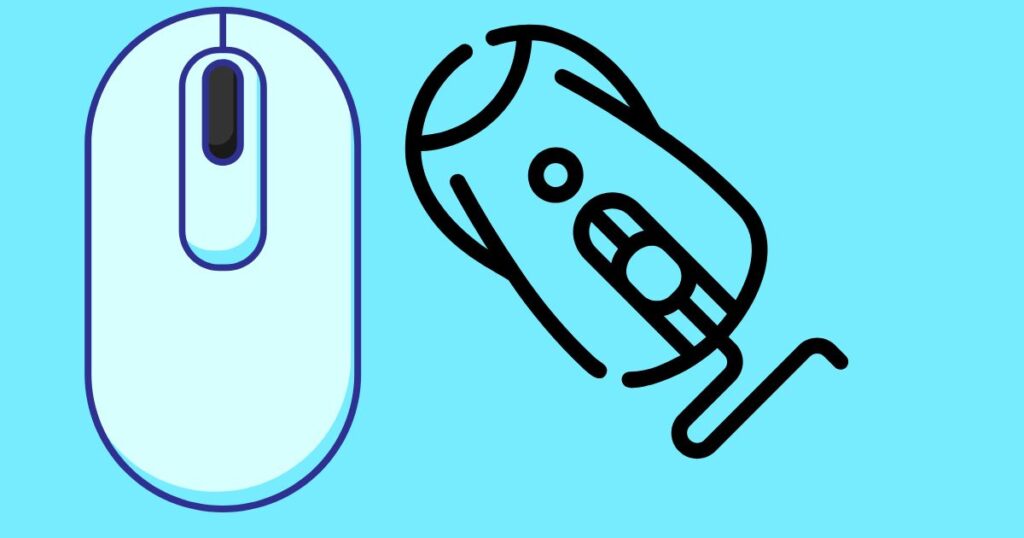
5. Features for Specific Needs
- Gamers might need programmable buttons, RGB lighting, and quick response times.
- Office workers may need quiet clicks, a scroll wheel, and basic functionality.
- Traveling users might look for compact designs and lightweight construction.
Top Recommendations for Wireless Mice Under $50
To make your search easier, we’ve selected some of the best wireless mice that check all the boxes without exceeding $50. Here are our top picks:
1. Logitech M720 Triathlon
- Price: $49.99
- Features:
- Multi-device pairing for up to three devices.
- Ergonomic design with a rubber grip.
- 2-year battery life with a single AA battery.
- Whose A great all-purpose mouse for multitaskers and professionals.
2. Razer DeathAdder Essential (Wireless): a good wireless mouse under 50$
- Price: $49.99
- Features:
- 6,400 DPI optical sensor for precision.
- Ergonomic design built for gamers.
- Lightweight feel for quick movements.
3. Microsoft Bluetooth Mouse
- Price: $24.99
- Features:
- Simple, compact design.
- Bluetooth connectivity – no dongle required.
- Up to 12 months of battery life.
4. Corsair Katar Pro Wireless
- Price: $39.99
- Features:
- 10,000 DPI optical sensor.
- 2.4 GHz and Bluetooth dual connectivity.
- Lightweight and compact.
5. HP X3000 G3 Wireless Mouse
- Price: $19.99
- Features:
- Sleek and affordable.
- Simple plug-and-play USB receiver.
- Reliable 15-month battery life.
- Whose e it for? Budget-conscious users need basic functionality.
User Reviews and Ratings
Here’s what users have to say about these products:
- Logitech M720 Triathlon
Users love its multi-device pairing and overall durability. Many professionals praise its comfort during long work hours.
- Razer DeathAdder Essential
Commonly praised for its responsiveness and precision. Gamers especially like its ergonomic feel, suitable for long gaming sessions.
- Microsoft Bluetooth Mouse
Feedback highlights its portability and lightweight design, but some users mention minor connectivity delays.
- Corsair Katar Pro Wireless
Gamers appreciate its high DPI setting and lightweight compact design. Critics mention that the plastic build feels slightly less premium.
- HP X3000 G3
Users enjoy its affordability and reliability, making it a solid choice for basic tasks. However, it may not be suitable for high-performance or gaming needs.
Final Thoughts
A high-quality wireless mouse doesn’t have to cost a fortune. With thoughtful research, you can find options under $50 that meet your needs, whether you’re gaming, working, or just browsing.
For multitaskers, the Logitech M720 Triathlon is an excellent choice, while gamers will appreciate the precision of the Razer DeathAdder Essential. Prefer compact and affordable? The Microsoft Bluetooth Mouse or HP X3000 G3 are reliable, low-cost options.
Still unsure? Visit your favorite electronics store or online marketplace, and look for sale promotions to snag these great deals.
FAQs
1. How long do wireless mouse batteries last?
Battery life depends on the mouse model and usage. Basic models can last 12–24 months, while rechargeable ones may require frequent charging.
2. Is a Bluetooth mouse better than a USB one?
Bluetooth mice are more portable and don’t require a receiver, but USB connectivity is typically faster with less latency.
3. Can I use these wireless mice with Mac and Windows?
Yes! All recommended mice are compatible with both Mac and Windows, though some advanced features may depend on the platform.